篇首语:本文由编程笔记#小编为大家整理,主要介绍了Kubernetes概述相关的知识,希望对你有一定的参考价值。
本文搜集大量关于Kubernetes的文章,取其精华,去其糟粕,以小白的视角进行学习。
Kubernetes咱也是第一次接触,甚至对Docker都没怎么玩过,写的有错请及时指正。
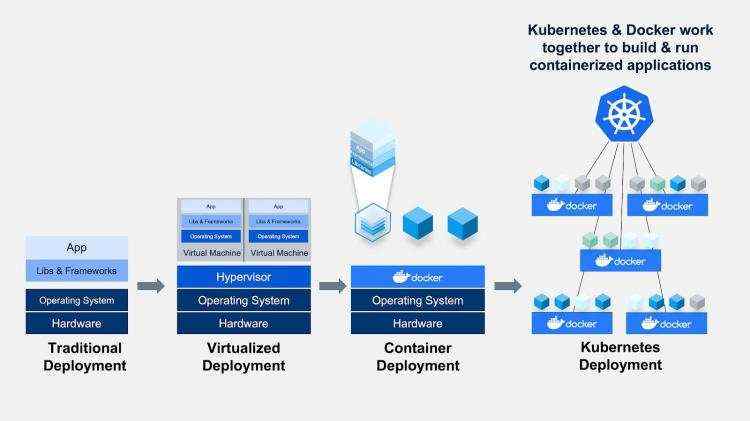

每个Kubernetes集群都需要一个Master(Control plane 控制平面),它决定资源分配,运行状态检查和调度、协调通信。其他的服务器为Slave(Compute machines 计算设备|节点),主要接受和运行工作负载,创建或销毁容器等。
| 角色 | 主机名 | IP地址 |
| Master | Node1 | 192.168.0.13 |
| Slave | Node2 | 192.168.0.12 |
| Slave | Node3 | 192.168.0.11 |
Ubuntu使用
apt-get install -y kubelet kubeadm kubectl --allow-unauthenticated
CentOS使用
yum -y install kubelet kubeadm kubectl
Master节点初始化
通过kubeadm init初始化Master节点
[node1 ~]$ kubeadm init --apiserver-advertise-address $(hostname -i) --pod-network-cidr 10.5.0.0/16
Initializing machine ID from random generator.
I0927 01:56:10.530784 645 version.go:252] remote version is much newer: v1.19.2; falling back to: stable-1.18
W0927 01:56:10.843108 645 configset.go:202] WARNING: kubeadm cannot validate component configs for API groups [kubelet.config.k8s.io kubeproxy.config.k8s.io]
[init] Using Kubernetes version: v1.18.9
[preflight] Running pre-flight checks
[WARNING Service-Docker]: docker service is not active, please run 'systemctl start docker.service'
[WARNING IsDockerSystemdCheck]: detected "cgroupfs" as the Docker cgroup driver. The recommended driver is "systemd". Please follow the guide at https://kubernetes.io/docs/setup/cri/
[WARNING FileContent--proc-sys-net-bridge-bridge-nf-call-iptables]: /proc/sys/net/bridge/bridge-nf-call-iptables does not exist
[preflight] The system verification failed. Printing the output from the verification:
KERNEL_VERSION: 4.4.0-179-generic
DOCKER_VERSION: 19.03.11
DOCKER_GRAPH_DRIVER: vfs
OS: Linux
CGROUPS_CPU: enabled
CGROUPS_CPUACCT: enabled
CGROUPS_CPUSET: enabled
CGROUPS_DEVICES: enabled
CGROUPS_FREEZER: enabled
CGROUPS_MEMORY: enabled
[WARNING SystemVerification]: failed to parse kernel config: unable to load kernel module: "configs", output: "", err: exit status 1
[WARNING SystemVerification]: unsupported graph driver: vfs
[preflight] Pulling images required for setting up a Kubernetes cluster
[preflight] This might take a minute or two, depending on the speed of your internet connection
[preflight] You can also perform this action in beforehand using 'kubeadm config images pull'
[kubelet-start] Writing kubelet environment file with flags to file "/var/lib/kubelet/kubeadm-flags.env"
[kubelet-start] Writing kubelet configuration to file "/var/lib/kubelet/config.yaml"
[kubelet-start] Starting the kubelet
[certs] Using certificateDir folder "/etc/kubernetes/pki"
[certs] Generating "ca" certificate and key
[certs] Generating "apiserver" certificate and key
[certs] apiserver serving cert is signed for DNS names [node1 kubernetes kubernetes.default kubernetes.default.svc kubernetes.default.svc.cluster.local] and IPs [10.96.0.1 192.168.0.13]
[certs] Generating "apiserver-kubelet-client" certificate and key
[certs] Generating "front-proxy-ca" certificate and key
[certs] Generating "front-proxy-client" certificate and key
[certs] Generating "etcd/ca" certificate and key
[certs] Generating "etcd/server" certificate and key
[certs] etcd/server serving cert is signed for DNS names [node1 localhost] and IPs [192.168.0.13 127.0.0.1 ::1]
[certs] Generating "etcd/peer" certificate and key
[certs] etcd/peer serving cert is signed for DNS names [node1 localhost] and IPs [192.168.0.13 127.0.0.1 ::1]
[certs] Generating "etcd/healthcheck-client" certificate and key
[certs] Generating "apiserver-etcd-client" certificate and key
[certs] Generating "sa" key and public key
[kubeconfig] Using kubeconfig folder "/etc/kubernetes"
[kubeconfig] Writing "admin.conf" kubeconfig file
[kubeconfig] Writing "kubelet.conf" kubeconfig file
[kubeconfig] Writing "controller-manager.conf" kubeconfig file
[kubeconfig] Writing "scheduler.conf" kubeconfig file
[control-plane] Using manifest folder "/etc/kubernetes/manifests"
[control-plane] Creating static Pod manifest for "kube-apiserver"
[control-plane] Creating static Pod manifest for "kube-controller-manager"
W0927 01:56:40.015648 645 manifests.go:225] the default kube-apiserver authorization-mode is "Node,RBAC"; using "Node,RBAC"
[control-plane] Creating static Pod manifest for "kube-scheduler"
W0927 01:56:40.016844 645 manifests.go:225] the default kube-apiserver authorization-mode is "Node,RBAC"; using "Node,RBAC"
[etcd] Creating static Pod manifest for local etcd in "/etc/kubernetes/manifests"
[wait-control-plane] Waiting for the kubelet to boot up the control plane as static Pods from directory "/etc/kubernetes/manifests". This can take up to 4m0s
[apiclient] All control plane components are healthy after 24.502899 seconds
[upload-config] Storing the configuration used in ConfigMap "kubeadm-config" in the "kube-system" Namespace
[kubelet] Creating a ConfigMap "kubelet-config-1.18" in namespace kube-system with the configuration for the kubelets in the cluster
[upload-certs] Skipping phase. Please see --upload-certs
[mark-control-plane] Marking the node node1 as control-plane by adding the label "node-role.kubernetes.io/master=''"
[mark-control-plane] Marking the node node1 as control-plane by adding the taints [node-role.kubernetes.io/master:NoSchedule]
[bootstrap-token] Using token: 9cxumz.aplwrc79m3v5cftk
[bootstrap-token] Configuring bootstrap tokens, cluster-info ConfigMap, RBAC Roles
[bootstrap-token] configured RBAC rules to allow Node Bootstrap tokens to get nodes
[bootstrap-token] configured RBAC rules to allow Node Bootstrap tokens to post CSRs in order for nodes to get long term certificate credentials
[bootstrap-token] configured RBAC rules to allow the csrapprover controller automatically approve CSRs from a Node Bootstrap Token
[bootstrap-token] configured RBAC rules to allow certificate rotation for all node client certificates in the cluster
[bootstrap-token] Creating the "cluster-info" ConfigMap in the "kube-public" namespace
[addons] Applied essential addon: CoreDNS
[addons] Applied essential addon: kube-proxy
Your Kubernetes control-plane has initialized successfully!
To start using your cluster, you need to run the following as a regular user:
mkdir -p $HOME/.kube
sudo cp -i /etc/kubernetes/admin.conf $HOME/.kube/config
sudo chown $(id -u):$(id -g) $HOME/.kube/config
You should now deploy a pod network to the cluster.
Run "kubectl apply -f [podnetwork].yaml" with one of the options listed at:
https://kubernetes.io/docs/concepts/cluster-administration/addons/
Then you can join any number of worker nodes by running the following on each as root:
kubeadm join 192.168.0.13:6443 --token 9cxumz.aplwrc79m3v5cftk \\
--discovery-token-ca-cert-hash sha256:016cdbc248a3a47b93d0f04e08c0fe19a6891adc7e2c5886098715503d50b716
Waiting for api server to startup
Warning: kubectl apply should be used on resource created by either kubectl create --save-config or kubectl apply
daemonset.apps/kube-proxy configured
No resources found
mkdir -p $HOME/.kube
sudo cp -i /etc/kubernetes/admin.conf $HOME/.kube/config
sudo chown $(id -u):$(id -g) $HOME/.kube/config
[node2 ~]$ kubeadm join 192.168.0.13:6443 --token 9cxumz.aplwrc79m3v5cftk \\
> --discovery-token-ca-cert-hash sha256:016cdbc248a3a47b93d0f04e08c0fe19a6891adc7e2c5886098715503d50b716
Initializing machine ID from random generator.
W0927 02:06:18.571095 2665 join.go:346] [preflight] WARNING: JoinControlPane.controlPlane settings will be ignored when control-plane flag is not set.
[preflight] Running pre-flight checks
[WARNING Service-Docker]: docker service is not active, please run 'systemctl start docker.service'
[WARNING IsDockerSystemdCheck]: detected "cgroupfs" as the Docker cgroup driver. The recommended driver is "systemd". Please follow the guide at https://kubernetes.io/docs/setup/cri/
[WARNING FileContent--proc-sys-net-bridge-bridge-nf-call-iptables]: /proc/sys/net/bridge/bridge-nf-call-iptables does not exist
[preflight] The system verification failed. Printing the output from the verification:
KERNEL_VERSION: 4.4.0-179-generic
DOCKER_VERSION: 19.03.11
DOCKER_GRAPH_DRIVER: vfs
OS: Linux
CGROUPS_CPU: enabled
CGROUPS_CPUACCT: enabled
CGROUPS_CPUSET: enabled
CGROUPS_DEVICES: enabled
CGROUPS_FREEZER: enabled
CGROUPS_MEMORY: enabled
[WARNING SystemVerification]: failed to parse kernel config: unable to load kernel module: "configs", output: "", err: exit status 1
[WARNING SystemVerification]: unsupported graph driver: vfs
[preflight] Reading configuration from the cluster...
[preflight] FYI: You can look at this config file with 'kubectl -n kube-system get cm kubeadm-config -oyaml'
[kubelet-start] Downloading configuration for the kubelet from the "kubelet-config-1.18" ConfigMap in the kube-system namespace
[kubelet-start] Writing kubelet configuration to file "/var/lib/kubelet/config.yaml"
[kubelet-start] Writing kubelet environment file with flags to file "/var/lib/kubelet/kubeadm-flags.env"
[kubelet-start] Starting the kubelet
[kubelet-start] Waiting for the kubelet to perform the TLS Bootstrap...
This node has joined the cluster:
* Certificate signing request was sent to apiserver and a response was received.
* The Kubelet was informed of the new secure connection details.
Run 'kubectl get nodes' on the control-plane to see this node join the cluster.
[node1 ~]$ kubectl get node
NAME STATUS ROLES AGE VERSION
node1 NotReady master 10m v1.18.4
node2 NotReady
node3 NotReady
[node1 ~]$ kubectl get pod -n kube-system -o wide
NAME READY STATUS RESTARTS AGE IP NODE NOMINATED NODE READINESS GATES
coredns-66bff467f8-rgzhs 0/1 Pending 0 12m
coredns-66bff467f8-xgctv 0/1 Pending 0 12m
etcd-node1 1/1 Running 0 11m 192.168.0.13 node1
kube-apiserver-node1 1/1 Running 0 12m 192.168.0.13 node1
kube-controller-manager-node1 1/1 Running 0 11m 192.168.0.13 node1
kube-proxy-5lbv4 1/1 Running 0 12m 192.168.0.13 node1
kube-proxy-6m8xh 1/1 Running 0 3m34s 192.168.0.11 node3
kube-proxy-r5qvp 1/1 Running 0 3m37s 192.168.0.12 node2
kube-scheduler-node1 1/1 Running 0 11m 192.168.0.13 node1
[node1 ~]$ kubectl apply -f https://raw.githubusercontent.com/cloudnativelabs/kube-router/master/daemonset/kubeadm-kuberouter.yaml
configmap/kube-router-cfg created
daemonset.apps/kube-router created
serviceaccount/kube-router created
clusterrole.rbac.authorization.k8s.io/kube-router created
clusterrolebinding.rbac.authorization.k8s.io/kube-router created
[node1 ~]$ kubectl get nodesNAME STATUS ROLES AGE VERSION
node1 Ready master 36m v1.18.4
node2 Ready
node3 Ready
[node1 ~]$ kubectl get pod -n kube-system -o wide
NAME READY STATUS RESTARTS AGE IP NODE NOMINATED NODE READINESS GATES
coredns-66bff467f8-rgzhs 1/1 Running 0 36m 10.5.1.2 node2
coredns-66bff467f8-xgctv 1/1 Running 0 36m 10.5.2.2 node3
etcd-node1 1/1 Running 0 35m 192.168.0.13 node1
kube-apiserver-node1 1/1 Running 0 35m 192.168.0.13 node1
kube-controller-manager-node1 1/1 Running 0 35m 192.168.0.13 node1
kube-proxy-5lbv4 1/1 Running 0 36m 192.168.0.13 node1
kube-proxy-6m8xh 1/1 Running 0 27m 192.168.0.11 node3
kube-proxy-r5qvp 1/1 Running 0 27m 192.168.0.12 node2
kube-router-tphnv 1/1 Running 0 67s 192.168.0.13 node1
kube-router-v2btr 1/1 Running 0 67s 192.168.0.12 node2
kube-router-w85lf 1/1 Running 0 67s 192.168.0.11 node3
kube-scheduler-node1 1/1 Running 0 35m 192.168.0.13 node1
参考:https://www.cnblogs.com/xiao987334176/p/12696740.html

 京公网安备 11010802041100号 | 京ICP备19059560号-4 | PHP1.CN 第一PHP社区 版权所有
京公网安备 11010802041100号 | 京ICP备19059560号-4 | PHP1.CN 第一PHP社区 版权所有